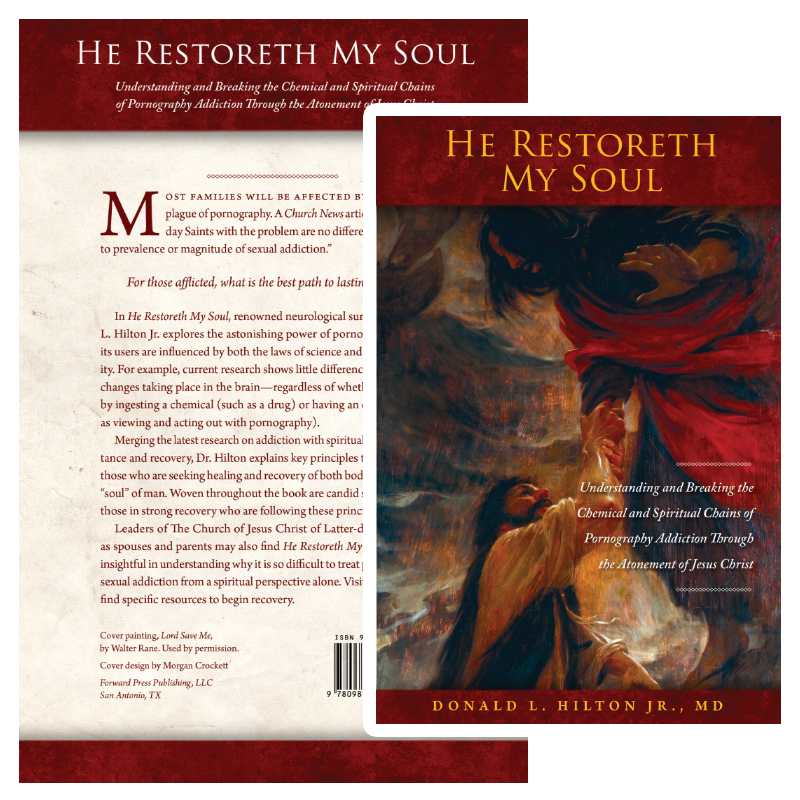
The author of He Restoreth My Soul, Donald L. Hilton Jr., MD, is generously making this important book available to you free of charge. You can download it in EPUB and PDF formats.
Download He Restoreth My Soul
Download He Restoreth My Soul
How to Read it using Apple iOS?
- An eBook reader app needs to be on your device, such as Apple’s Books (previously called iBooks). If not already pre-installed, you can download it from the iTunes App Store, Apple Books Support.
- Once the EPUB file is downloaded, add the EPUB file to your Files app by selecting the EPUB file wherever it is, tapping the Share icon, tapping Save to Files, and selecting a file location.
- Open the EPUB file’s location. Open Files, tap Browse, select the proper storage option (for example, On My iPhone), and select the folder in which you saved the EPUB file (if applicable).
- Tap the EPUB file. Doing this will prompt the EPUB file to add itself to Books, which is a free app that came installed on your iPhone or iPad. (If you have deleted iBooks from your iPhone or iPad, you can re-download it from the App Store.)
- Tap the My Books tab. You’ll find it in the bottom-left corner of the screen. Doing so brings up a list of your current books, one of which should be your EPUB file’s book.
- Open the EPUB file. Tap the name of the EPUB book to do so. Once the EPUB file is open, you can scroll through it by swiping left or right.
How to Read it on Android?
- Google Play Books is a free e-book reader for Android that can read EPUB files.
- Open Google Play Books. Tap the Google Play Books app icon, which resembles a blue triangle.
- Go to Settings. Tap ☰ (top-left corner of the screen). Select Settings in the menu.
- Check the ‘Enable PDF uploading’ box. This makes it possible to add both EPUB and PDF files.
- Send the EPUB file to your Android. If the EPUB file is on your computer, you’ll need to get it onto your Android. The most effective way to do this is to email yourself the file.
- Open your Android’s email app. In most cases, this will be Gmail.
- Open the EPUB email. You should see the EPUB file attached at the bottom of the email, though you may need to scroll down first.
- Open the EPUB attachment. Tap the attachment file to prompt Google Play Books to open and import the EPUB file.
- (You can also tap the ‘Download’ on the EPUB file and then tap the downloaded file’s name to do this.)
- Read your e-book. When the book is finished uploading to Google Play Books, you’ll arrive at the EBOOKS folder in your library. Tap the book’s title to start reading it.
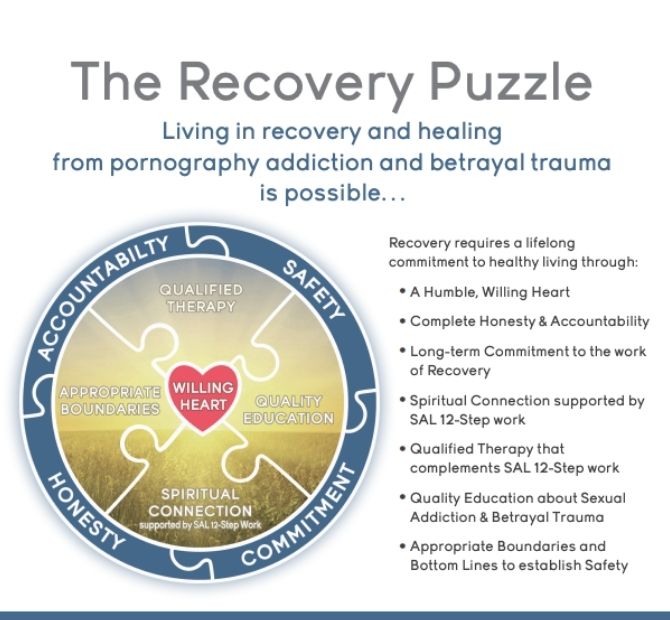
S.A. Lifeline Foundation is a non-profit 501(c)3 organization dedicated to recovering individuals and healing families from the effects of sexual addiction and betrayal trauma. It was founded and is operated by people who have experienced sexual addiction and betrayal trauma, and who, through their own experience, know that recovery takes strenuous work and that living in recovery is possible. They recognize that God is at the center of recovery, and that true recovery begins with honesty and a willingness to “surrender” to the God of our understanding. They support the work of recovery based on four specific pillars:
- Education about sexual addiction and betrayal trauma with an emphasis on the work and the hope for recovery
- Appropriate Boundaries to Establish Safety
- Spiritual Connection supported by working SAL 12 Step with a sponsor
- Qualified Therapy is recommended
